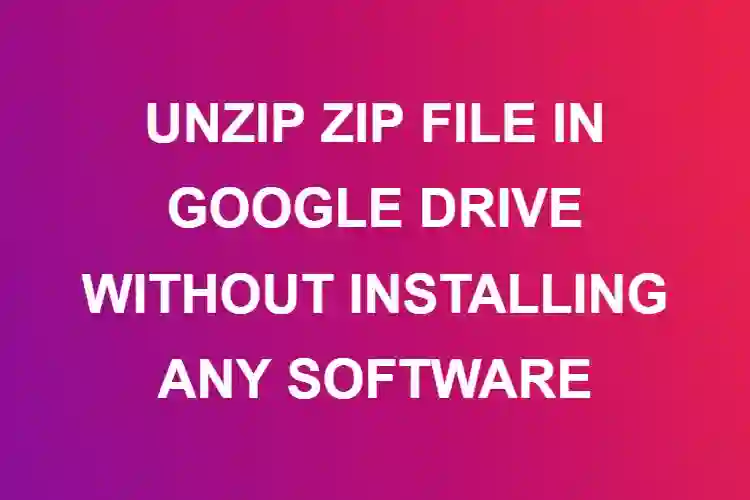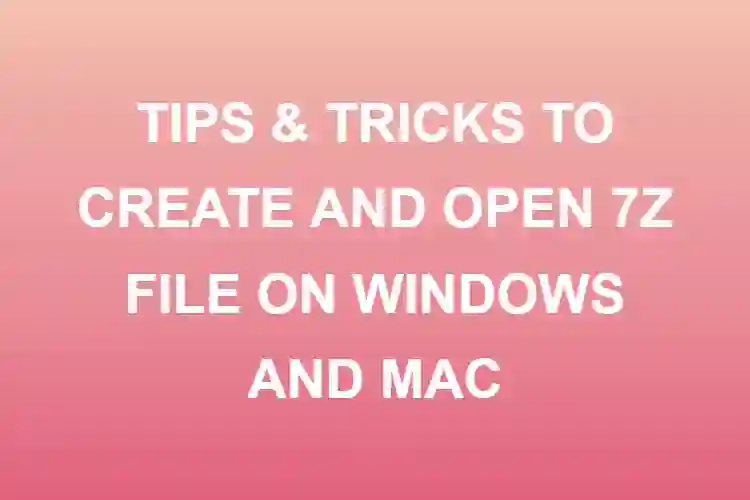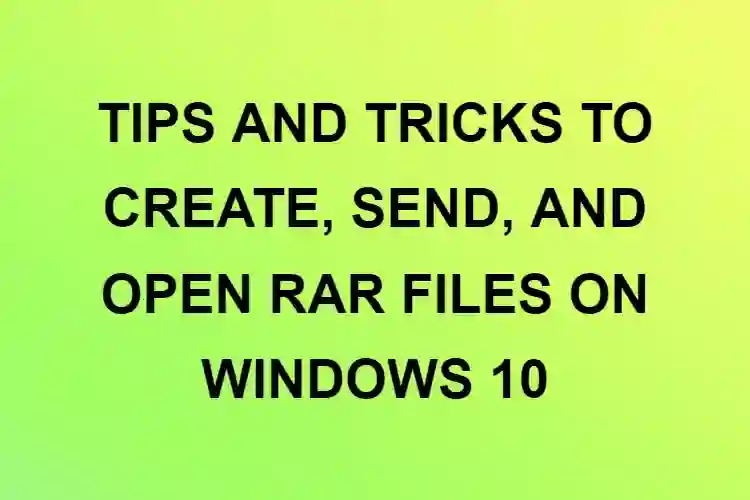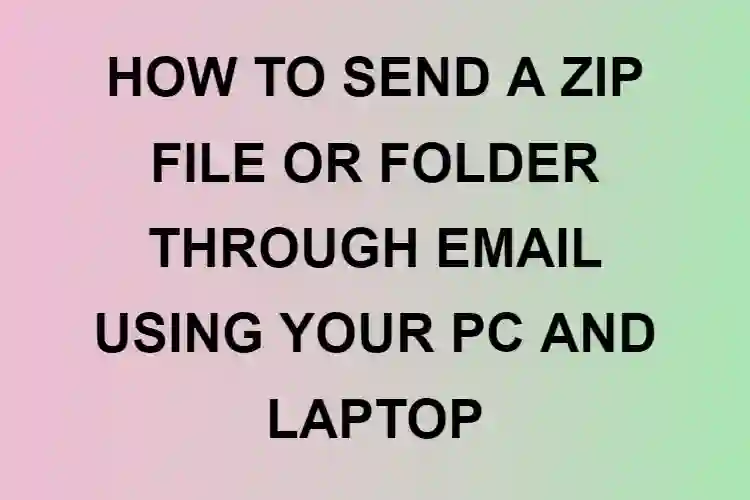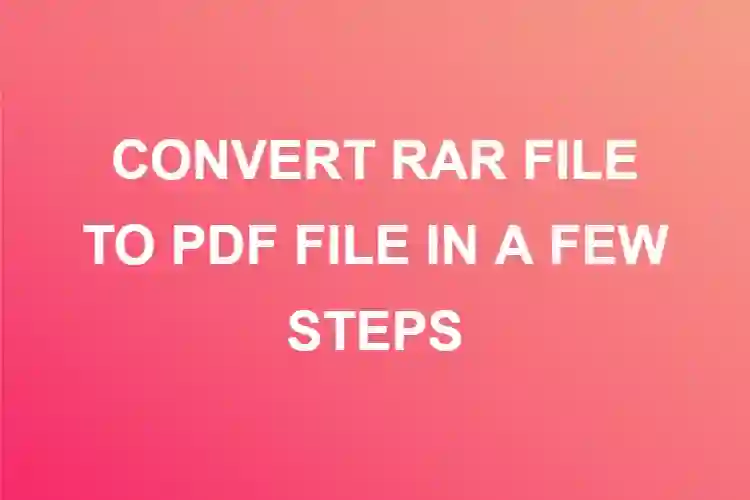CONVERT RAR FILE TO ZIP FILE WITH 3 DIFFERENT METHODS WITH NO SOFTWARE INSTALLATION
Introduction
If you are a frequent user of your computer or your laptop, you must have heard of the infamous RAR files. It can be necessary for all of us to know what these files are, and how to use them. In this post, we are going to describe what a RAR file is, how we can use it, and convert it to a zip file for our use.
It’s possible that you’ll need to convert your RAR files to ZIP format at some point. There is a slew of third-party programs that can help, but they aren’t all free. Instead, on Windows, you can use WinRAR to convert RAR files to ZIP files. Let’s have a look at how it’s done.
What is a RAR file?
RAR is a proprietary archive file format that allows for file spanning, data compression, and error recovery. Eugene Roshal, a Russian software engineer, created it in 1993, and win.rar GmbH licenses the program. Roshal Archive is the acronym for Roshal Archive.
How to convert RAR file to ZIP file- Method A
Method 1: Use WinRAR to convert RAR files to ZIP files.
Step 1: From the context menu, right-click the RAR file you want to convert and select Open with RAR.
Step 2: Once the RAR file has been opened in WinRAR, go to the Tools menu and select Convert Archives.
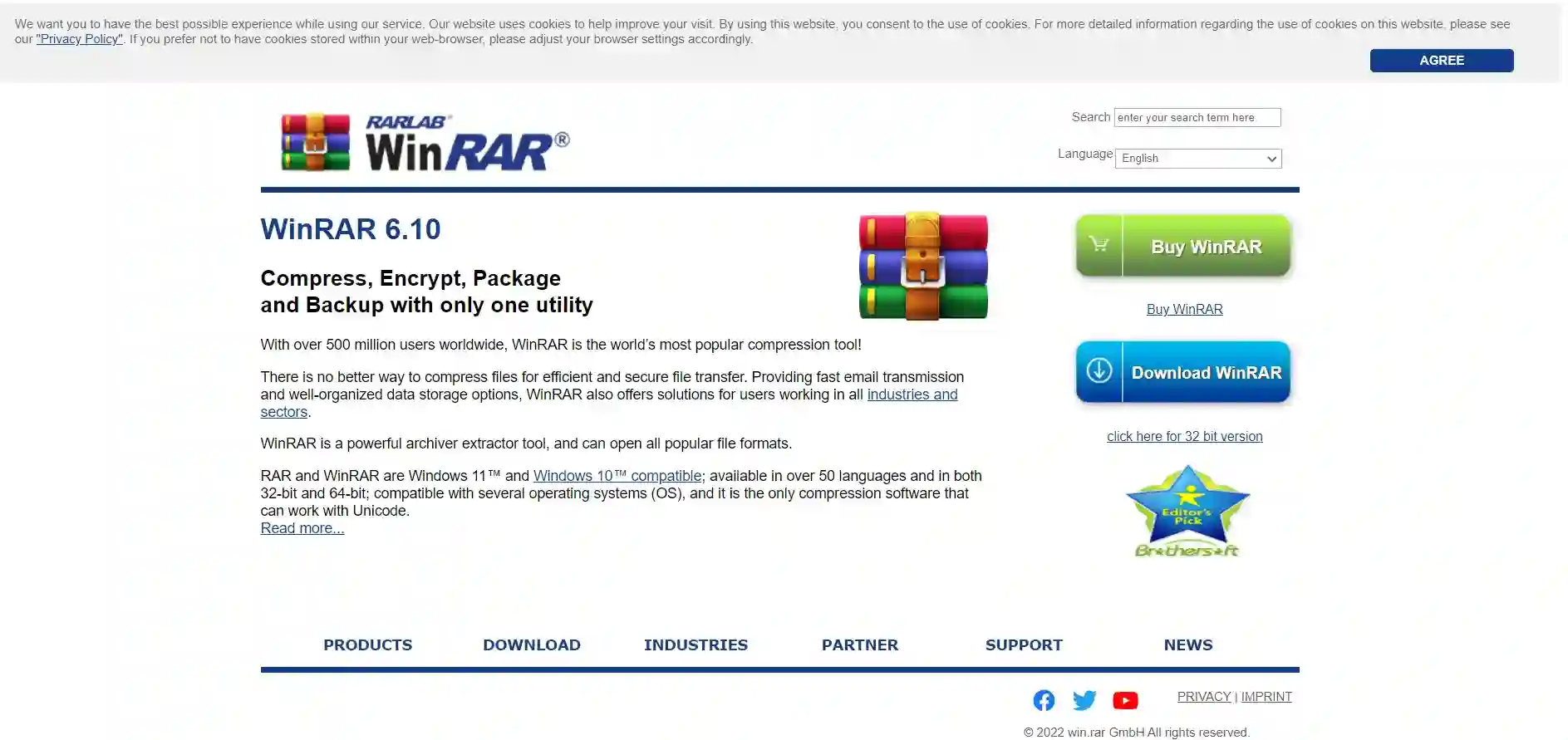
Step 3: The Convert Archives box will now open, and in the Archive Types section, checkmark RAR. All RAR files will be listed in the Archives to Convert box right away. If you wish to add more RAR files, click the Add button. If you don’t provide a location to save the converted file, it will be saved in the same location as RAR files. Now press the Compress button.
Step 4: The Set Default Compression Options box will appear; select the tab General, then ZIP in the Archive format section, and then click OK.
Step 5: In the Convert archives window, click OK once more. This will start the conversion process, and you will see the RAR files being extracted and new ZIP files being created. Close the window once the conversion is 100 percent complete. The new ZIP files will appear in the location you choose for saving.
How to convert RAR file to ZIP file- Method B
By decompressing RAR files, you can convert them to ZIP files.
Step 1: From the context menu, right-click the RAR file you wish to convert and select Extract Here.
Step 2: Right-click the extracted folder and select Add to archive from the context menu.
Step 3: In the new window, go to the General tab and select ZIP from the “Archive format” drop-down menu, then click OK. Your RAR file has now been converted to ZIP format. These methods can be used to convert to different archive formats such as 7z, zip, cab, and Izh. You can provide the required format for conversion while selecting the Archive format.
How to convert RAR file to ZIP file- Method C
Another simple and effective method for converting RAR files to ZIP files is by using our free tool safezipkit.com.
Safezipkit’s RAR to ZIP Converter is an extremely efficient tool for this purpose. With our tool, converting RAR to ZIP is simple and rapid.
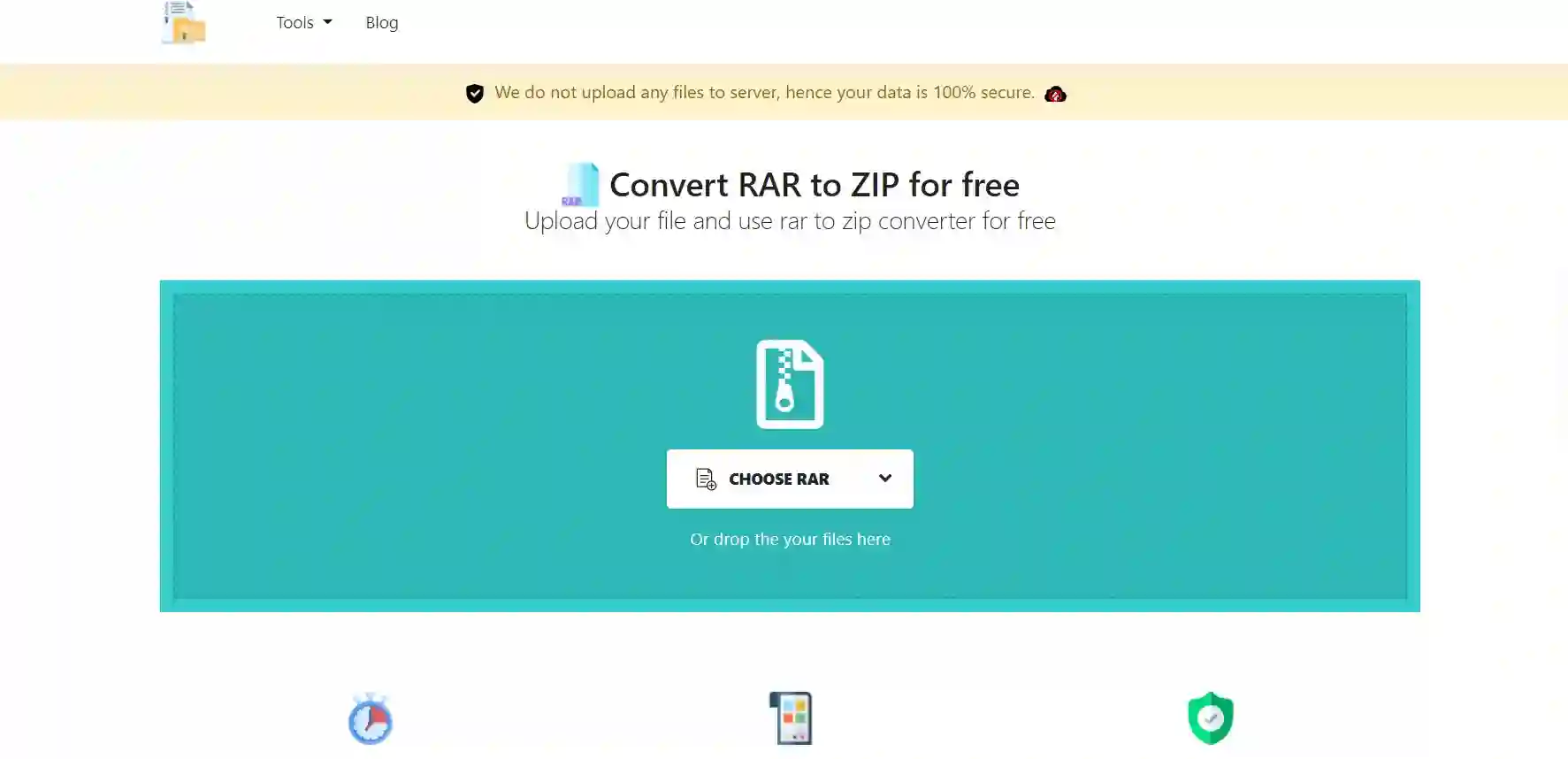
Simply upload your RAR file and receive a converted ZIP file in a matter of seconds, and your problem is addressed. Our tool is completely online and works on any platform or operating system. As a result, you don’t have to be concerned about the device or platform you’ll be using. Your privacy is important to us, so don’t worry; your file will be completely safe because the RAR to ZIP conversion will take place entirely within your browser. We keep the privacy of our users a top priority.
RAR ZIP converter is completely free and online, allowing you to convert your files from anywhere at any time, without the need for any downloads or preinstallations.
The following are the steps to convert a RAR file to ZIP:
a. Select Dropbox/Google Drive from the drop-down arrow or browse the RAR file you want to convert.
b. After you’ve uploaded the required file, wait for it to process.
c. Once your file has been converted, you can download it.